📝 Contributing¶
Welcome to our open-source project! We love your input! We want to make contributing to this project as easy and transparent as possible, whether it's:
- Reporting a Bug
- Discussing the Current State of the Code
- Submitting a Fix
- Proposing New Features
- Becoming a Moderator
We appreciate your interest in contributing to our repository. Before you get started, please take a moment to review the guidelines below.
🚀 Guidelines¶
- Fork the repository and clone it locally.
- Create a new branch for your changes.
- Make your changes and test them locally. All notes must be in markdown only. If you're not familiar with markdown, please refer to this.
- If you're fixing a bug, please include a test case that demonstrates the bug.
- Submit a pull request (PR) to the
mainbranch of the original repository. All pull requests must address an issue. Write clear and concise commit messages and pull request descriptions. - Your PR will be reviewed by a moderator. If there are any requested changes, make them and push them to your branch, and your PR will be updated automatically.
- Once your changes are approved and merged, you can delete your branch.
🤔 Issues and Feature Requests¶
If you find a bug or have a feature request, please open an issue in the repository. Please provide a clear and concise description of the issue or request, and include any relevant information, such as error messages or steps to reproduce.
🤩 Introducing new Course (or) new notes?¶
- Fork the repo:
- Go to the repo on GitHub and click on the "Fork" button in the top right corner.
-
This will create a copy of the repository under you GitHub account.
-
Clone the forked repo:
- Using your terminal or Command Prompt, navigate to the directory where you want to clone the repo. But before, download & install git on you machine.
-
Then use the following command to clone the repository to you local machine:
Replace<forked_repository_url>with the URL of your forked repository. You can find this URL in the repository page of your forked repository on GitHub. -
Configure upstream remote:
- Change to the cloned repository's directory using the
cdcommand. -
Then, add the original repository as the upstream remote so that you can fetch any changes made to the original repository. Use the following command:
-
Create a new branch:
- Before making any changes, create a new branch to work on. This keeps your changes separate from the main branch.
-
Use the following command to create a new branch:
Replace<branch_name>with a descriptive name for your branch. -
Add your new files:
-
Place the new files you want to upload into the cloned repository's directory on your local machine.
-
Stage the changes:
-
Use the following command to stage the changes (including the new files) for commit:
-
Commit your changes:
-
Commit the changes with a descriptive commit message using the following command:
-
Push your changes:
-
Push the committed changes to your forked repository on GitHub using the following command:
Replacebranch_namewith the name of the branch you created earlier. -
Create a pull request:
- Go to the repository page of your forked repository on GitHub.
- You should see a prompt to create a pull request for the branch you just pushed.
- Click on it and provide a clear title and description for your pull request.
- Submit the pull request.
Once your pull request is approved, your changes will be merged into the original repository. 🥳
💡 Additional Tips¶
- Use tables over lists whenever possible. This helps in grouping related concepts.
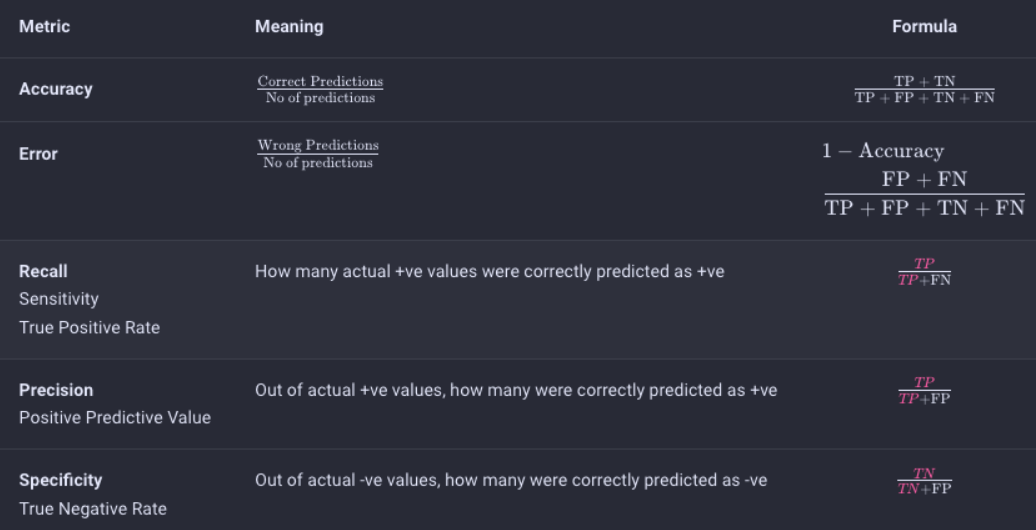
- Use mermaid flowcharts to simplify processes, flows, trees.
- Use LaTeX for mathematical/scientifical expressions. (Blurry images are not cool 😔👎)
⚖️ License¶
By contributing, you agree that your contributions will be licensed under Open Software License 3.0.
Check the license here
👋 Conclusion¶
We welcome contributions from everyone, and we appreciate your help in making our project better. Thank you for your support!