Basics¶
Arduino IDE¶
- Install Arduino IDE
Tools>Manage Libaries- ESP8266/Node MCU
-
Preferences> Additional boards manager URLS-
https://arduino.esp8266.com/stable/package_esp8266com_index.json
-
Tools>Board>Boards Manager> SearchESP8266>Install -
Ensure
CH340g Driverinstalled Tools>Board> Select BoardTools>Board> Connect to Port- Compile & Upload
-
Simulators¶
- Wokwi (Open-Source)
- TinkerCad
Code¶
Skeleton¶
Input/Outputs¶
| Function | |||
|---|---|---|---|
| Configuring | A GPIO pin cannot be used for both input and output. You need to specify one. | pinMode(<pin_number>, <i/o>); | pinMode(3, INPUT);pinMode(3, OUTPUT); |
| Outputs | Digital | digitalWrite(<pin_number>, <state>); | digitalWrite(3, HIGH); // or digitalWrite(3, 1);digitalWrite(3, LOW); // or digitalWrite(3, 0); |
| Analog | analogWrite(<pin_number>, value); | analogWrite(3, 25); |
// Code for blinking LED
void setup(){
pinMode(3, OUTPUT);
}
void loop(){
digitalWrite(3, HIGH);
delay(1000); // 1000ms
digitalWrite(3, LOW);
delay(1000); // 1000ms
}
// Code for changing LED brightness
void setup(){
pinMode(3, OUTPUT);
}
void loop(){
for (int i=0; i<=1023; i++) {
analogWrite(3, i);
delay(1000); // 1000ms
}
}
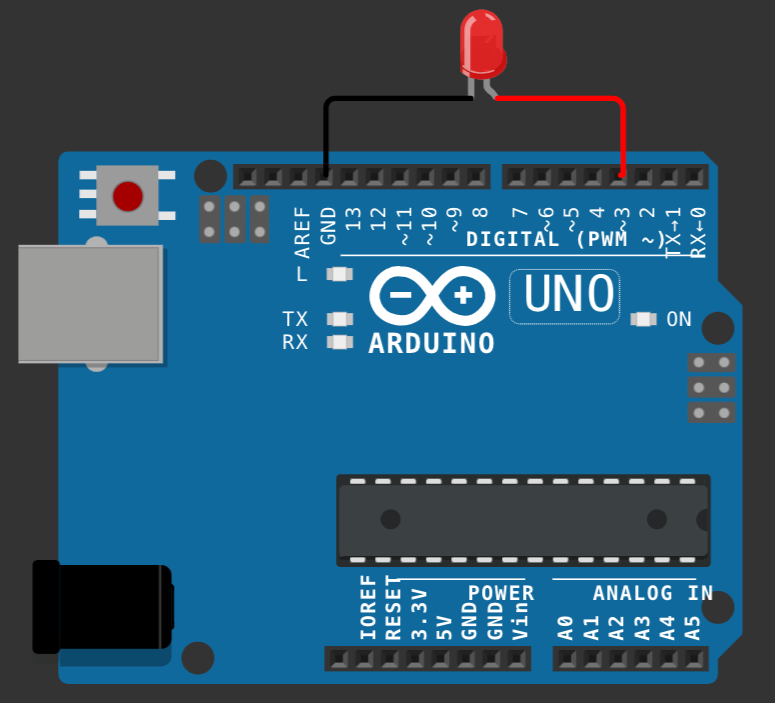
Serial Monitor¶
Baudrate \(\equiv\) Bitrate
- Bitrate is for binary
- Baudrate is for analog signal
Serial.begin(9600); // ; baudrate // initializes serial monitor
Serial.read() // return ASCII values
int reading_int;
char reading_char;
void setup(){
Serial.begin(9600);
}
void loop(){
while (Serial.available()){
reading_int = Serial.read();
reading_char = reading_int;
Serial.println(reading_int);
Serial.println(reading_char);
}
delay(500);
}
Unique ID for Arduino¶
Method 1: Automatic (using external library)¶
#include <ArduinoUniqueID.h> // in the same folder of this note
for(size_t i = 0; i < UniqueIDsize; i++)
Serial.println(UniqueID[i], HEX);
Method 2: Automatic¶
#include <stdio.h>
#include <stdlib.h>
#include <unistd.h>
#include <sys/fcntl.h>
int main(int ac, char **av) {
int fd, i;
unsigned char eui[8];
fd = open("/dev/random", O_RDONLY);
if (fd < 0) {
perror("can't open /dev/random");
exit(1);
}
if (read(fd, eui, sizeof(eui)) != sizeof(eui)) {
fprintf(stderr, "couldn't read %zu bytes\n", sizeof(eui));
exit(1);
}
eui[0] = (eui[0] & ~1) | 2;
for (i = 0; i < sizeof(eui); ++i) {
printf("%02X%c", eui[i], i == sizeof(eui)-1 ? '\n' : '-');
}
return 0;
}
Method 3: Manual/Custom ID¶
Get the code from TOOLS > Get Board Info or put a custom one
write_id_to_eeprom.ino
char sID[7] = "AE0001";
// do this only once on an Arduino,
// write the Serial of the Arduino in the first 6 bytes of the EEPROM
#include <EEPROM.h>
void setup()
{
Serial.begin(9600);
for (int i=0; i<6; i++) {
EEPROM.write(i,sID[i]);
}
}
void loop() {
//
}
read_id_from_eeprom.ino // reads the Serial of the Arduino from the
// first 6 bytes of the EEPROM
#include <EEPROM.h>
char sID[7];
void setup()
{
Serial.begin(9600);
for (int i=0; i<6; i++) {
sID[i] = EEPROM.read(i);
}
Serial.println(sID);
}
void loop() {
//
}
Multi-Tasking¶
Interrupts¶
| Trigger | Meaning in Bits |
|---|---|
| High | 1 |
| Low | 0 |
| Rising | 0-1 |
| Falling | 1-0 |
| Change | 0-1 or 1-0 |
void my_func() {
delay_seconds = 1;
delayMicroseconds(delay_seconds * 1000 * 1000);
if (digitalRead(buttonPin) == LOW)
{
return ;
}
led_state = !led_state;
digitalWrite(ledPin, ledState);
}
void setup(){
pinMode(buttonPin, INPUT);
pinMode(ledPin, OUTPUT);
attachInterrupt(buttonPin, my_func, RISING);
}
void loop() {
while(WiFi.connected()){
}
}
millis() instead of delay()¶
Arduino does not support multi-threading/processing, and hence parallel processing is not possible
unsigned long prevTime = millis();
unsigned long currentTime;
void setup() {
}
void loop() {
currentTime = millis();
if (currentTime - prevTime > 1000) {
doSomething();
prevTime = currentTime;
}
}
Example¶
#define LED1 13
#define LED2 12
#define LED3 11
#define BTN 4
// set LED states
int LED1_state = LOW;
int brightness = 0;
// previous time for the tasks depending upon time.
unsigned long prevTime_T1 = millis();
unsigned long prevTime_T4 = millis();
// time intervals for the tasks
long interval_T1 = 1000; // blink every 1 second
long interval_T4 = 5000; // print brightness of LED3 every 5 seconds
void setup() {
// put your setup code here, to run once:
Serial.begin(9600);
pinMode(LED1, OUTPUT);
pinMode(LED2, OUTPUT);
pinMode(LED3, OUTPUT);
pinMode(BTN, INPUT_PULLUP);
}
void loop() {
// put your main code here, to run repeatedly:
unsigned long currentTime = millis();
// Task 1 : Blink LED1 (T1)
if (currentTime - prevTime_T1 > interval_T1) {
LED1_state = !LED1_state;
digitalWrite(LED1, LED1_state);
prevTime_T1 = currentTime;
}
// Task 2 : Glow LED2 when BTN is pressed
if (digitalRead(BTN)) {
digitalWrite(LED2, LOW);
} else {
digitalWrite(LED2, HIGH);
}
// Task 3 : Read input from serial monitor (0-255) and then write to LED3
if (Serial.available()) {
brightness = Serial.parseInt();
if (brightness >=0 && brightness <= 255) {
analogWrite(LED3, brightness);
}
}
// Task 4 : print the brightness of LED3 in the serial monitor after every 5 seconds
if (currentTime - prevTime_T4 > interval_T4) {
Serial.print("Brightness (0-255): ");
Serial.println(brightness);
prevTime_T4 = currentTime;
}
}